In today's fast-paced world, convenience is vital when managing your finances. Say goodbye to the hassles of paper statements and embrace the seamless, eco-friendly, and secure way to access your financial information. You can now view your eStatements in our Mobile App!
.png?width=772&height=386&name=blog%20header%20(1).png)
The Benefits of eStatements: Paper-Free, Worry-Free, and Hassle-Free
eStatements are electronic versions of your monthly statements that can now be viewed through our Mobile Banking App. eStatements offer many additional benefits above the standard paper statements, including:
- Fast and Convenient: No more waiting for paper statements to arrive in the mail. eStatements are delivered promptly, allowing you to access your financial information sooner. You can view them from your computer, tablet, or smartphone.
- Reduce Waste: By opting for eStatements, you contribute to a greener environment. Without printing and mailing, you help reduce paper waste and its impact on the planet.
- Archive for Statements: Access your account statements and check images conveniently in one secure location. You'll also be able to view up to seven (7) years of previous eStatements. (If you're looking for statements before 2018, you'll need to contact us directly.)
- Secure and Worry-Free: Worried about lost or stolen mail? Rest assured, eStatements are delivered securely through Digital Banking and our Mobile App, protecting your financial information.
Your eStatement: A Mirror Image of Traditional Paper Statements
Don't worry about missing out on crucial information by switching to eStatements. Your eStatement is a Portable Document Format (PDF) version of your paper statement that mirrors the content you are accustomed to. Like before, you will find all the essential details about your accounts. Additionally, eStatements give you access to the marketing materials and special notifications usually included in your paper statements.
You're still registered if you were enrolled in eStatements before this upgrade. You should be able to access your eStatements on the Mobile App. You'll need to register for online banking and download our mobile app if you're a new member or have yet to enroll in our online banking service.
Mobile Banking Made Simple with the Azura Credit Union App
Our mobile banking app is available for both Apple and Android devices. If you don't have our app, follow these simple steps to get started:
For Apple Users: Click the link below or search "Azura Credit Union" in the App Store.
For Android Users: Click the link below or search "Azura Credit Union" in the Google Play Store.
Once you have the app downloaded to your device, follow the steps below for Mobile App Enrollment:
- Click on the More menu option.
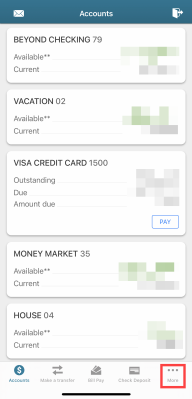
- Click on eStatements.
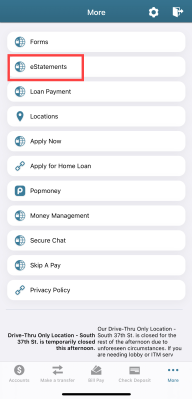
- Select any account to continue.
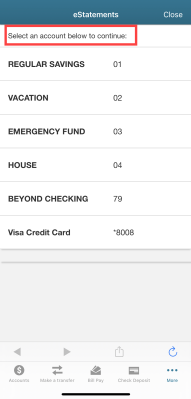
- Click on Opt In E-Statements.

- Click on "Accept" to accept the terms of service.

- Enter your email address and click Submit.

- Click the link to continue.

- Click 'Monthly" to select share statements, or click "Credit Card" for credit card statements. If you only get quarterly statements, the document will be labeled by the last month of the quarter.
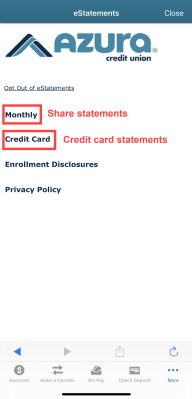
- Please select the year you are searching (as a reminder, anything before 2018 you will need to contact us directly)
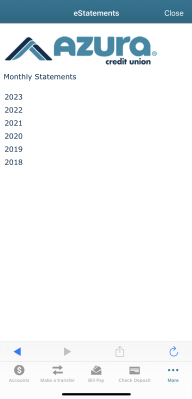
- Select the Monthly statement you want to open.
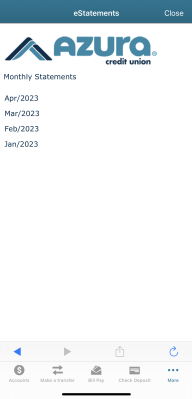
Congrats! You're now enrolled in eStatements!
Elevate Your Banking Experience with Azura Credit Union
At Azura Credit Union, we prioritize providing Above & Beyond service to our members. With our Mobile App and Digital Banking platforms, we aim to streamline your banking experience, making it easier, greener, and more secure.
Switch to eStatements today and download our mobile app to experience the power of convenient, on-the-go banking with Azura Credit Union.




